
Entertainment in the form of media has become an integral part of a person’s daily life. Personal computers have become a great gadget for playing media.
Not only are they used for work related purposes, but also as a great way to relax by watching movies and TV shows. Unfortunately there are days when it seems that the Windows Media Player, the default media player in Windows, is not just good enough.
There are many media file formats out there and not all media players can support this vast array of formats. Then comes the question of functionality and interfaces. While some prefer a clean minimalist look others want a feature laden piece of software.
Some are appealing to users for their aesthetics while the others seduce with their wide range of supported formats. There is hardly any option which can be termed as the absolute best. Each of the following media players has their own strengths and weaknesses.
VLC Media Player
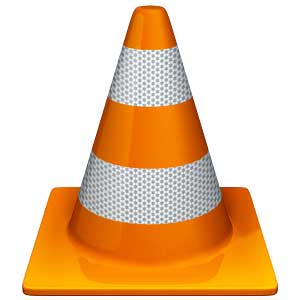
VLC at one point of time was the undisputed ruler of media players for Windows. It was developed at a time when the only other good alternatives were Winamp and Windows Media Player.
It has a good number of features in terms of video playback. The best thing about it is that it is free and an open-source software which allows people to make modifications without breaking terms of use. The interface is very simple but can be modified to suit your preferences.
Apart from handling playlists, bookmarks and the local media, VLC allows podcasting and streaming videos. Internet radio is another of its features. Almost all types of media files are supported by VLC and no extra codec downloads are required.
It can directly play media files from optical disks, media devices, webcams, and URL streams. Skins are supported and are easily available in the internet.
VLC has a lot of interesting features which increase the usefulness of the player. Since it is open-source, it is quite easy to modify the player to suit your specific requirements.
Winamp

Winamp is one of the oldest media software available. It was developed by Nullsoft in 1997 as an alternative to Windows Media Player and still has a wide and loyal fan base.
Winamp is quite powerful and is packed with loads of features. It was one of the first media players to support the Ogg Vorbis format. It also supports a vast range of file formats without the need of downloading extra codec packs.
Plug-ins is one of the most important features of Winamp. They increase the functionality of the software in various ways. Some of them provide visualizations and sound effects while others are meant for increasing the functionality of the library features. Thus, you can choose to download any specific plug-ins which you think you require for enjoying your media files.
Winamp also supports the various portable media devices. Podcasting is also available now in Winamp. You can even download the metadata for music files using the built in service provided by Winamp. Skins and plug-ins increase the usability of this wonderful media player.
GOM Player

GOM Player is a media player which is steadily becoming popular among a lot of users. One of the first things you will notice about GOM Player is the user interface which is superb. It looks very attractive and there are lots of skinning options available for the player.
GOM Player supports a sizable range of media formats including the very popular ones. However, in case the player is made to play a video whose format is not supported, there is no reason to fret. You do not have to search and download the codec for GOM Player; the player does it for you at the click of the button.
The player automatically downloads the appropriate code for itself. There is a control panel feature which contains any necessary functions that you might require. There are many output modes which make the player look more appropriate for the current video.
Media Player Classic – Home Cinema

As the name suggests, Media Player Classic is based on the Windows Media Player’s classic look. More specifically, the interface is based on the look of the Windows Media Player in Windows 98.
Even though it looks nearly the same, its functionality is much better. This player supports a large number of file formats by default unless it is an obscure one. In that case, an extra code or two can easily be downloaded from the internet.
The interface is very simplistic and minimalist. It does not have too many extra unnecessary features. The customization options are pretty much limited.
The simplistic approach taken by the developers ensure that the media player does not utilize a lot of resources of the processors. It is fast and yet very lightweight.
KMPlayer

KMPlayer or K-Multimedia Player is another lightweight alternative to the default Windows Media Player. Similar to the Media Player Classic, K-Multimedia Player has a simple and yet attractive user interface.
The player supports a wide range of media file formats. Unlike Media Player Classic – Home Cinema, the customization options available here are much more varied and it has more features as well. It even has video filtering options to make playing media a much more enjoyable experience.
Audio filters are also available. The player supports streaming videos. You can save screenshots from video or even save audio clips. There is a range of functions that come with K-Multimedia Player like splitters, decoders, filters, renderers and so on.
Looking for the best media player for windows? What’s your choice?
There are a number of media players available nowadays. While one of them might offer lots of customization options, another might support a huge number of file formats. Each of them has something to offer to you.
Ultimately the choice of the media player boils down to personal preference. You should think about what you really need in a media player. Should the player look good or should it have lots of filters? A player which suits your needs might not be perfect for somebody else.
Here you could check a list of top media players for Mac: https://mac.eltima.com/

Nice Post well I suggest Gom player better user experience.!