
Microsoft has introduced at a press event in New York on Tuesday, May 20th 2014, its latest tablet, Surface Pro 3, a device meant for entertainment and work. The company claims that the tablet can replace a laptop.
Surface Pro 3 is a step ahead of the Surface Pro 2 with respect to all its features. Transformation of the tablet into a traditional laptop is an easier switch for Surface Pro 3 into a laptop. A question surfaces among gadget users, whether Microsoft Surface Pro 3 can replace a laptop, may prove right to many.
The multi-utility of Surface Pro 3 has widened the scope of tablet users for professional purpose as well. Microsoft believes that the new Pro model can beat on the performance level in the market, which has a number of options for the users.
The earlier versions Surface could go behind a step in terms of Surface Pro 3’s features and specs. With obvious questions of whether it could prove to be a hybrid device, it has distinct features to match its performance.
Striking features of Microsoft Surface Pro 3
Larger display and flexible kickstand

The 12 inch HD display of this tablet with a thickness of 9.1 millimeters gives a sleek design. Such a display makes it handier to work on it as a laptop with a bigger screen for a tablet. Surface Pro 3 comes with a flexible built-in kickstand that could perfect the use of a tablet even on your lap.
The kickstand gives it a hold from any angle to make it easier for you to work. With a larger display, there is every room for Windows desktop programs and snapped windows store apps to have a place.
The large screen works well when it comes to watching movies or transiting to a laptop for work. It solves both purposes. The 3:2 aspect ratios come to the rescue for notepad users with its design and display.
Surface Pro 3’s new redesign
Microsoft’s Surface Pro 3 has a lighter body compared to many tablets available in the market. It is lighter than a 13-inch Mac Book Air. It weighs 1.76 pounds (800g). Its Type Cover keyboard has larger track pad and new keyboard keys.
Such a feature enhances its use for working purpose. The magnetic strip connects the front of the tablet so as to enable to change the angle of the keys. You might find the tablet to be incredibly glossy; however, the 2160X1440 resolution gives it a soothing look.
Surface Pro Accessories
Surface Pro 3 serves both the purpose of a tablet and a laptop. It facilitates carrying just one device that proves useful to sever two objectives.
Surface Pro Type Cover and Surface Pen are two accessories that could be availed with a Surface Pro 3. Other accessories include Docking Station for Surface Pro 3 and a Surface Ethernet Adapter.
The Surface Pen converts pen-written text to digital content instantly and intelligently. So there is an easy transit of notes to be converted into digital text within seconds. On clicking the button on the back of the pen a new note opens on the tablet.
The note could be saved on to OneNote with just another click. Remarkably, it gives an experience of writing down instant thoughts on paper. Users will be able to sync notes made on documents to be shared with other users.
The Surface pen is capable of capturing images in OneNote, by double-clicking on the pen’s button, with the camera on. To add more to this, such an image could be marked and saved to the cloud.
The Surface Pro Type Cover attached to Surface Pro 3 converts the tablet into a laptop easily. The type cover draws in a protective shield for the screen with a keyboard and touchpad interface.
The track pad in the Type Cover seems reasonably good with respect to accuracy. The Type Cover entails full-size keys which is a good feature. The track pad as redesigned is 68 % larger with 70% reduced friction in its use.
Know the specs
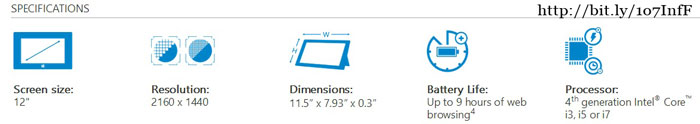
Microsoft Surface Pro 3 has incorporated the 4th generation Intel® Core™ processor. The tablet runs on Window 8.1 Pro, multi tasking makes your task easier, as you could use side-by-side windows while working. In spite of belonging to the range of tablets, Surface Pro 3 has 8 GB of DDR3 RAM and nine hours of web-browsing battery life.
The USB 3.0 port, micro SD card reader and Mini Display Port allows instant file transfers. Surface Pro 3 has 5-megapixel and 1080p HD front- and rear-facing cameras, as well as stereo speakers with Dolby Audio high performance speakers and excellent audibility.
Other hardware specs include SSD storage from 64GB to 512GB; 4GB or 8GB of memory; 802.11ac or 802.11a/b/g/n Wi-Fi; and TPM 2.0 for enterprise security.
Use Surface Pro 3 the business way

Surface Pro 3 serves two purposes – professional and personal use. It now comes as a hybrid for serving the purpose of professional use for enterprises or individuals. With a comfortable keypad facility Surface Pro 3 can become a perfect laptop. Microsoft considers that the device can satisfy users and companies while opting for laptops.
With the available tablets of different companies in the market, Microsoft Surface Pro 3 hopes to outstand other competitors (includes iPads as well). The Surface Pro 3 tablets are available in the market, although prospective will have to wait for new configurations. The cost of an Intel Core i3 model starts at $799, a Core i5 version starts at $999, and Core i7 starts at $1,549.
In view of targeting a large market, Microsoft hopes to make Surface Pro 3 available in 26 additional markets outside U.S. It is noteworthy, that Microsoft has launched what it considers a hybrid device for previous versions of Surface Pro models.
Surface Pro 3 now available in few markets will catch on with markets outside U.S. Microsoft belief’s the performance of Surface Pro 3 is unmatched when compared to tablets targeting users for professional and personal use.

I think Surface Pro 3 would be a really cool gadget to own. It has some really cool features and I really love the fact that we can write on it using a pen. I am a bit of an old-fashioned person though, so I think I’d stick to using my laptop. What about you, Jane?