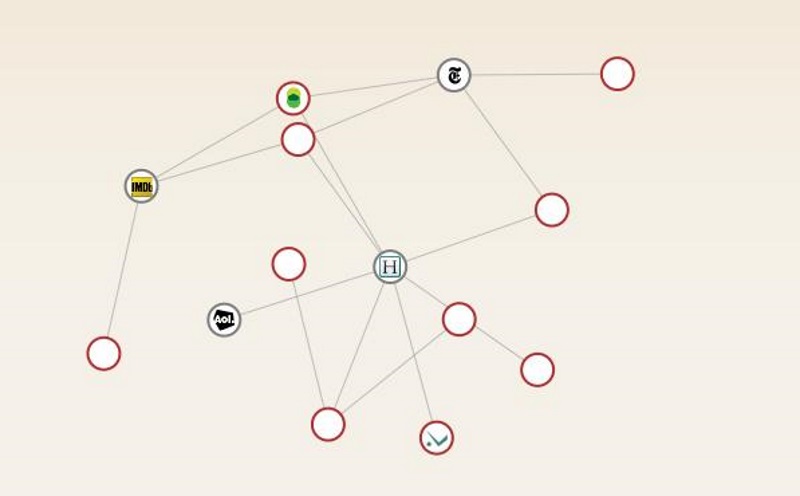
The internet is a widespread network of information, contacts, and connections. Every important web service that you have used, have tracked your progress and analyzed your choices to understand the best recourse to help you.
However, not many people are aware of this continual progress of tracking technology. Every prominent search engine, your computer brands and even the day-to-day applications that you use, need to have access to your live actions on the web.
While you might not be able to understand the full extent of the technical process at play, Mozilla’s collusion is a new add-on feature that can at least help you understand the reverse procedure of your progress check by other services.
How Collusion Functions?
Collusion keeps a steady track of the entire website URLs that you visit throughout the day. It further creates an analytical pictograph of the sites that are tracking you, the steps in their tracking and your actions that speeds up this process.
All this information is collected, analyzed and represented in real time (with a deficit range of seconds), thus giving you a healthy head start in removing the tabs on your actions and making sure that your vital information do not get in to the wrong circles.
Downloading & Installing Collusion
The procedure necessary to equip your browser with this feature is as simple as downloading the setup and going through standard installation steps.
Just go to the official Firefox website and click on the Collusion Add-on button to start the setup download.
When you are re-directed to the collusion download page, you will also find important reviews by some of the people who have already used the feature and shared their experiences.
Some of these are more adept than others in the technological aspects but most of them are regular users and the common comment has been about the ease of using the feature.
On getting to the download page, you will see a bright (yellow) button”+Add to Firefox”. Pressing this button will start the downloading process while you peruse the reviews.
Once the downloading process is complete, run the setup. Within seconds, you will be informed of successful installation. This will prompt automatic launching of the add-on.
In a rare case, if the add on does not launch automatically, go to the Firefox browser menu (top left corner), select Add-Ons option and under this enable Collusion.
Collusion is Beneficial to the Average Users
The biggest draw to this feature is the amount of transparency afforded to normal web users, even those who do not have much of a hold on the technological intricacies.
The visualization process of the pictographs, complete with linked cookies showing the exact path taken to track your steps on the Internet, is definitely a vital step towards alerting users making them more aware and in turn safer.
Most of these tracking are without consent and apart from aiding advertisers and sales databases (which is a fair nuisance); they might also be a vital tool for the wrong kind of crowd (in some cases).
Technology is developing fast and this is an approach to encourage the trend of personalization (even of your online life).

These Plugins/Add-on is actually perfect. I have tested these and i am satisfied thanks to mozilla developers.