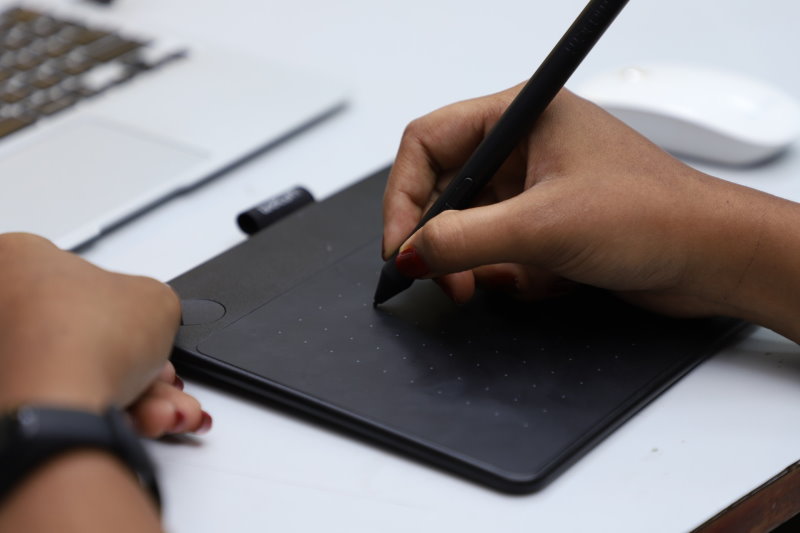
A drawing tablet is a must-have tool for any artist. It gives you the ability to draw, paint, and edit photos with ease and precision. But with so many different types and brands of drawing tablets on the market, it can be tough to know which one is right for you.
Here are a few things to consider when choosing the best drawing tablet for your needs.
Why Draw With A Tablet?
There are plenty of reasons to use a drawing tablet. If you’re an artist, a designer, or just someone who likes to doodle, a tablet can give you the precision and control you need to create beautiful works of art.
And if you’re a photographer or graphic editor, a drawing tablet can make your job a whole lot easier, too.
Here are just a few reasons you might want to invest in a drawing tablet:
- You can achieve greater precision than with a mouse.
- You have more control over the pressure and opacity of your strokes.
- It’s easier to draw freehand with a stylus than with a mouse.
- You can connect your tablet to other devices like your computer or phone.
- Some tablets come with special features like a built-in screen or wireless connectivity.
Types of Drawing Tablets
Not all drawing tablets are created equal. There are several different types of tablets on the market, each with its own set of features and benefits. Here’s a quick overview of the different types of tablets you’ll find.
Graphics Tablets
A graphics tablet, also called a pen tablet, is the simplest type of drawing tablet. It consists of a flat surface that you can draw on with a special stylus.
Graphics tablets are typically used by graphic designers and illustrators who need precision and control when working on digital projects.
Some graphics tablets come with a built-in LCD screen that displays your work as you create it. Others connect to your computer or other devices so you can see your work on a larger screen.
And some tablets come with pressure-sensitive pens that allow you to vary the thickness and opacity of your strokes.
Drawing Tablets
A drawing tablet is similar to a graphics tablet, but it typically has more features and is better suited for artists who want to create digital paintings or drawings.
Drawing tablets often come with pressure-sensitive pens and built-in screens, and some even have wireless connectivity so you can draw from anywhere in the room.
Tablet PCs
A tablet PC is a type of computer that has a touchscreen interface. You can use a tablet PC for tasks like browsing the web, checking email, and playing games. But you can also connect a stylus and use it as a drawing tablet.
Some tablet PCs come with pressure-sensitive pens, while others have special digitizer pens that allow you to use pressure-sensitive features. And some tablet PCs even come with built-in graphics tablets so you can start drawing right away.
Now that we covered the reasons why you should get a tablet, let’s look at how to choose the right one for you.
Size
One of the most important factors to consider when choosing a drawing tablet is size. Drawing tablets come in a variety of sizes, from small enough to fit in your purse or backpack to large enough to use as a desktop replacement.
Think about how you’ll be using your tablet and choose a size that’s comfortable for you. If you’re going to be traveling with your tablet, you’ll want something on the smaller side. If you’re going to be using it primarily at home, you can go for something larger.
Price
Another important factor to consider is price. Drawing tablets range in price from around $50 to $2000, so it’s important to set a budget before you start shopping.
Keep in mind that the more features a tablet has, the higher the price will be. If you’re a beginner, you may want to start with a less expensive tablet so you can get a feel for how they work before investing in a more expensive model.
Features
When it comes to features, there are a few things to look for in a drawing tablet. Pressure sensitivity is important if you want your lines and strokes to vary in width based on how hard you press down on the pen.
Many tablets also come with built-in storage so you can save your work directly onto the device, or even connect it to an external storage device like a USB drive or SD card.
Some tablets even come with their own software so you can start creating right out of the box!
Operating System Compatibility
Finally, you’ll want to make sure the tablet you choose is compatible with your operating system. Most tablets will work with both Windows and MacOS, but there are a few that are only compatible with one or the other.
Conclusion
There are a lot of factors to consider when choosing the best drawing tablet for you. But if you take the time to think about what’s important to you, it’ll be easy to find the perfect match. And once you have your new tablet, the world of digital art will be at your fingertips! Happy shopping!
Cover Photo by VARAN NM
