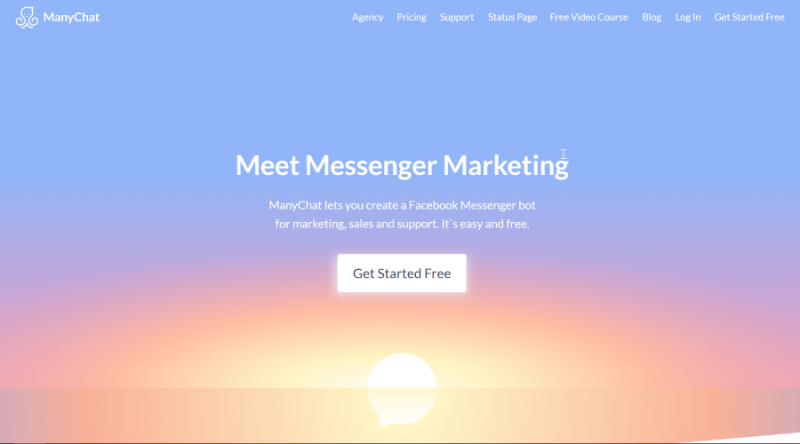
ManyChat is the innovative ‘bot driven’ arm of Facebook’s Messenger marketing arsenal, and it is proving to be an amazing business asset for marketing, sales, and general customer support. Oh, and it is also completely free to use! Let’s look a little further into what ManyChat is all about, before focusing on both how to use it and why it will really help you grow your business.
Say hello to the Messenger bot
Bots are beginning to feature much more often on all kinds of websites, so you may have come across one before – they are often in the chat facility. In Facebook Messenger, a bot earns its keep by sending out messages and then responding (automatically) to basic. Anyone who has set up an auto messenger response on a Facebook business page is using a basic bot function, but here it is taken further, offering options for the customer to select, and then supplying the information requested.
For example –after greeting a visitor to say a pub’s official page Messenger the bot may ask ‘How can I help you – would you like to see the menu, make a reservation, cancel a reservation or make a different inquiry? If the person involved replies with the menu then this will be added to the message immediately. Should they wish to leave a message the option to do that is there too.
How to use ManyChat
First, you need to set it up, and for that, you need to have a Facebook page related to your brand. Register for ManyChat on their dedicated website or you may head over to Smart Bot Marketers to learn how to use ManyChat.
There are some paid plan options, but you can also sign up for free. You can sign in via Facebook if you choose to, which makes sense. (Be careful to choose the correct business page to use if you have more than one.) Connect, give the bot permission to interact with people by sending messages, and you are good to move on to the personalization stage.
On the ManyChat site
Following a brief tutorial on how things work – which is worth reading if you are new to all this – there’s the opportunity to practice things like editing a broadcast message before you are guided through the process of setting up a chat sequence. It only takes a couple of minutes to be ready to go.
Start collecting subscribers
This is very easy to do, and definitely simpler than trying to secure names for an email list as all you need to happen is for someone to message your page. You can also add a button to a website if you have one, to collect more names.
There are other tutorials available which walk you through the entire process and are incredibly easy to follow.
How ManyChat can help expand your brand exposure
Growing a brand is all about getting attention, and in a world saturated with competitors you need to max out every opportunity you come across. Messenger’s information sequences are a fantastic idea which allows you to expand your reach and to interact with many more people than you could otherwise. As the basic or typical questions people ask can be pre-empted, and then answered in record time by a bot less direct interaction is needed on your part, and those enquiring are satisfied with the prompt and relevant response.
A captive audience
When you have people on your subscriber list you can message them directly with details of special offers, information on new product launches, or any number of other relevant actions.
Excellent rates
According to ManyChat’s website information, around 80% of direct messages sent via this system are opened, which is way higher than emails sent to subscribers. The click-through rate (CTR) is said to be between 4 and 10 times higher than comparative emails. These are very positive findings, and could possibly be because Messenger correspondence is something users engage with a lot more than they do email, and also because such messages tend to get buried amongst many others in an email inbox.
The personal touch is still there
Despite the bot doing a great job with general inquiries, there are always going to be times when direct communication with a real person is required. That option is provided with ManyChat as a live chat link is integrated into the system.
ManyChat can help boost your Facebook rating
These days reviews are something many people read and rely on before making a decision on making a purchase or connecting to a company. That’s where the ManyChat bot can really help as it can be used to solicit reviews from contacts. What makes it even more interesting is that you can set up a sequence to send different responses to people depending on how many stars they awarded you.
If it is a poor review with 1, 2 or 3 stars your response will be apologetic and include a request for feedback so you can address the issue. On the other hand, 4 or 5-star responses are sent a request for a written review. This is a clever way to try to filter reviews to show your best points, but also to offer a genuine human response and offer of making things right to those who obviously weren’t satisfied.
Some handy tips for maximizing your ManyChat chatbot
You already know that the bot’s huge selling point is that it can communicate intelligently with humans, to a certain point, but for the best results be careful you don’t make it too human. For example, in speech, we tend to add lots of detail, and often take time to get to the point. A rambling bot is not attractive so be sure to avoid huge blocks of text. Mix it up with relevant media, and opportunities for reader interaction breaking up the text every few lines.

