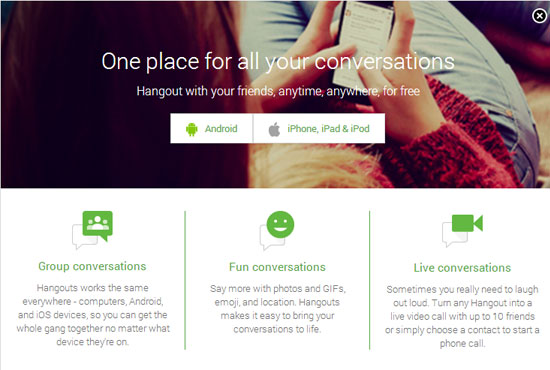
Ever since Google launched its social networking facet, Google+ on June 28, 2011, it is making changes on a daily basis. Google+ is in the limelight for its new features and user protection measures. While the beta version was invitation based, now all Gmail users will be able to access Google+.
Google has announced one more change in Google+. It is “Hangout with Extras”. As per Google, Hangout with Extras will be available for limited period of time only. Perhaps, Google wants to refine these features after getting the pulse from the users’ feedback.
Hangout in Google+ will help you participate in video chat with other members in your circle or anyone upon your invitation. The new, ‘[Hangout with Extras’ is plus and minus of Hangout features. These new features will help you collaborate with your friends in a better way. Now, you can share your screen with your friends who are on hangout session with you.
The other features are named hangouts, shared notes and sketchpad and integration of Google Docs. Hangout with Extras will not let you share YouTube clips with others while you are on video chat. Hangouts can be accessed from Mobile phones which have either Android or iOS Operating System.
The new feature, sharing your desktop screen will help not only individuals but also small business communities. Even though this feature will not help you remote connect with other computer, you will be able to watch photos and videos from the shared computer.
Small businesses will benefit by being able to offer presentations to potential clients from their own locations. How to do articles can be explained by sharing your screen with others.
You can start a new hangout after logging in to your Google+ account and clicking on “Try Hangouts with Extras” on “Start a Hangout”. You will be kept in buffer place called “green room” until you add the names with whom you want to have a hangout (video chat). You need to select a name for the hangout which should be unique. If the name that you are selecting already exists, you will be landed into that existing named hangout.
Otherwise, you can opt for system generated name which will be unique by default. Once you are ready for a hangout session, you can click on “Start Hang Out” and you are ready to meet your friends in virtual world. When you are on chat, you can send the URL to others, if you want them to join in your group.
You can share a document within a hangout. If the newly added document is not shared with everyone, you will be prompted for the same. Those who join the hangout later will not be able to access the document automatically, but someone who is having access to the document should share the document to the new joiner. The hangout notes will be available on Google Docs even after the closure of the hangout session. Shared sketchpad lets you draw diagrams on collaborative basis by hangout participants.
The new features from Google+ are so warming and certainly help build better relations for individuals, communities and businesses as well.

Really help to stay with a writing hangout for an extended time because of my home schedule, Google+ is a masterpiece!
Sure can’t deny the awesomeness of Google+. Thanks for your comment!
Hi Jane, I found the post via BloKube 😉
These hangouts look really exciting and open so many doors. Not just for the experienced marketer but also for the newbies to show each other what they’re doing or stuck on.
Customer support, group sessions, out sources the list goes on and on.
Thanks for bringing it to our attention Jane
Barry
Barry, welcome to my blog 🙂 Exactly, in the beginning it all sounded like just fun type. But then people accomplish a lot of biz stuff with hangouts which is a great thing!
Thanks for stopping by 🙂
The understanding of what exactly we have to do is very necessary..but Google+ face challenges from Facebook who is well known for its social networking services and i don’t know even how i ended up here..