Regular maintenance and optimization of a website requires webmasters to keep a watch on broken links as well as many other SEO issues such as missing “alt” tags in images, duplicate title etc. If you want to find broken links on your site as well as catch other SEO issues, we will show you how you can do it with a free program called Xenu Link Sleuth.
While most of the website issues are reported by Google Webmaster, however it takes time for them to show up. It is better that you actively find and fix broken links and other issues on your website. In order to do so, we can make use of this free software Xenu Link Sleuth, which is available on all versions of Windows including Windows 10.
We regularly use Xenu Link Sleuth as a free broken link checker and it also helps us find SEO issues on our websites. If you are running WordPress, you may have heard about ‘Broken Link Checker’ WordPress plugin. While the plugin is quite helpful for WordPress sites, it eats up your server resources and may make your website slow. In fact many web-hosts restrict installation of ‘Broken Link Checker’ plugin as it can introduce performance issues to a site. Hence running Xenu Link Sleuth on your local machine is a safer option.
Find out below how you can install and use it to find SEO problems on your site:
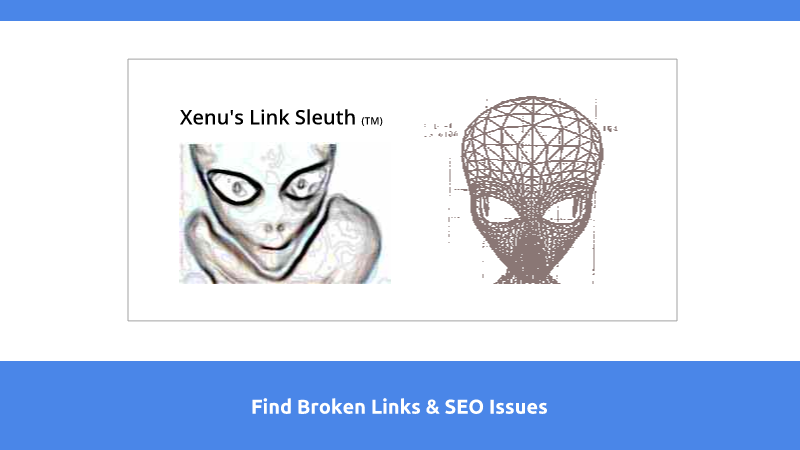
Install Xenu Link Sleuth
Head over to the download page of Xenu Link Sleuth and download the latest zip file which contains the installer. Note that Xenu Link Sleuth only works on a Windows machine. Once the zip file downloads, extract its contents to find a Setup.exe file. Double-click to begin installation of Xenu Link Sleuth. The installation wizard is pretty simple and you don’t need to change any default option. Just advance to the next screen until it begins installing the application.
Once the installation finishes, you can run Xenu Link Sleuth locally on your computer and start auditing your website for broken links and other SEO issues.
Find SEO Issues with Xenu Link Sleuth
Once you have Xenu Link Sleuth installed, open the program and click on File -> Check URL… to launch the input dialog asking for the website URL as starting point. Enter your website URL and make sure to keep the option “Check external links” checked as shown in screenshot below:
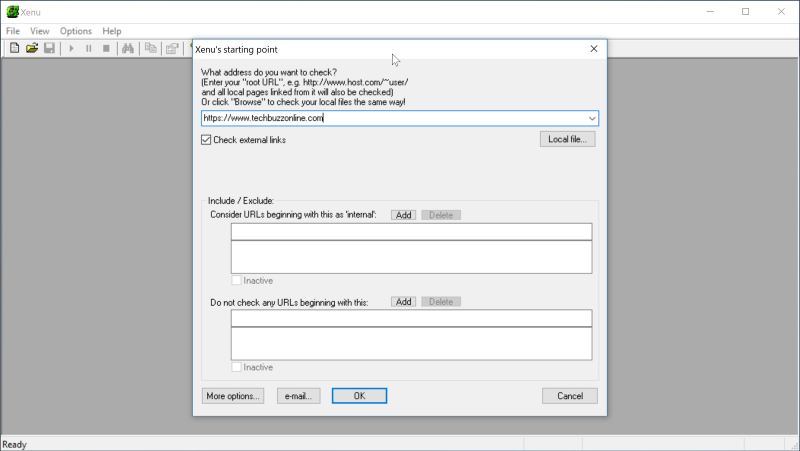
1. Find Broken Links
Xenu Link Sleuth will crawl your website and visit each page to find broken links. You will be able to see the progress in the status bar at the bottom right of the application window. The complete check might take a while depending on the number of pages on your website.
Once the check is complete, you will get the option to generate an HTML report. Generating an HTML report will help you refer the broken links later. You can also see the broken links inside the application by sorting the ‘Status‘ column in the results, as shown in screenshot below:
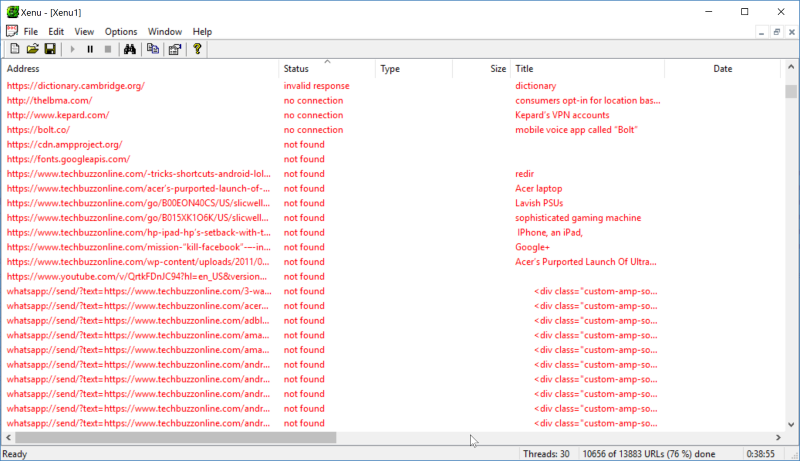
2. Find Images without Alternative (alt) Text
In order to find images that are missing alt text, simply sort the results on ‘Type‘ column and look for URLs that don’t have a title.
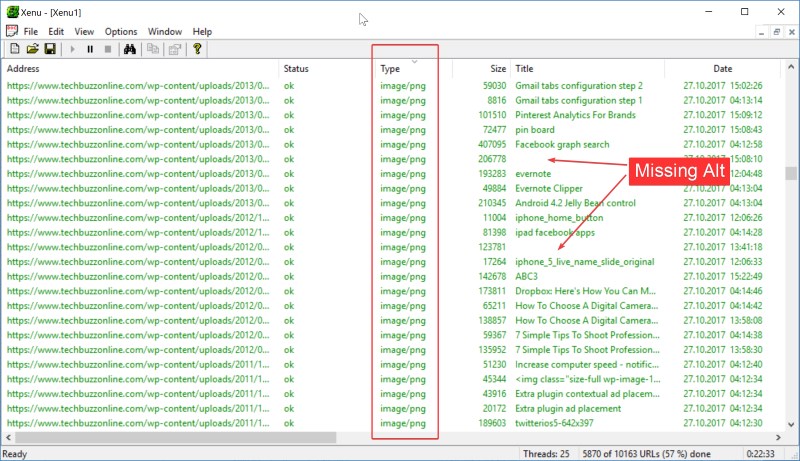
3. Find Pages without Description
It is easy to find pages that don’t have a description with Xenu’s tool. Simply sort by the ‘Description‘ column and you will find pages that don’t have description. If you don’t find it easy to work with the results inside Xenu, then you can export the result as TAB separated file and import it in excel where you will be able to easily hide and show columns as well as apply filters to reduce the results.
4. Find Pages with lowest Internal Links
Sort the columns by ‘In Links‘ and you will be able to see the pages that have lowest internal links.
5. Find Pages with Highest Outgoing Links
Similar to the above method, we will sort the column ‘Out links‘ and find out the pages that link out the most.
6. Find Pages with Biggest Size
Sorting the column ‘Size‘ or ‘Duration‘ will help you identify you slowest pages.
7. Find Pages with Duplicate Titles
Sort the result by ‘Title‘ and it will help you spot pages that have same title.
Summary
Broken links on a website hurt its search engine rankings and it is considered a good practice to check your website for broken links and fix them as much as possible. Similar to broken links, we can have other website issues such a missing alt text, duplicate page titles, missing description, slow loading pages etc.
In order to perform a regular audit of your website, a free tool like Xenu Link Sleuth can be really helpful. In this article we have shown you how you can use it to analyse your website issues. You can check this guide on Moz for advanced use of Xenu’s tool which includes exporting the data to excel file and running filters.
Additionally, you may be interested in improving your CTR in search as well as in these online website competitor analyzers, that can help you find in-depth information about any website.


Nice article you have here! Very informative… Worth sharing