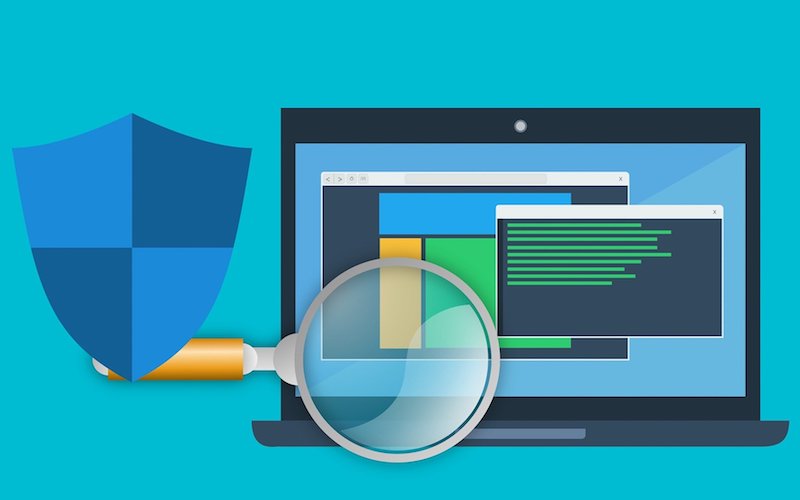
It is one problem to refuse to download any sort of antivirus protection — and it is quite another problem if your antivirus isn’t working as it should. There are a few reasons antivirus software might not be functioning adequately, like missed updates, improper settings or a particularly pernicious malware infection. If you want to be certain that your antivirus is working as it should, you should consider trying these tests:
Research Your Antivirus Provider
You should be able to have full trust in your antivirus software — as long as your software comes from a trustworthy provider. There are a number of antivirus tool developers that are well worth your respect, like Trend Micro, Norton, Kaspersky, McAfee and the like. These are big names not just in antivirus but in cybersecurity as a whole, and they can provide a full suite of security products to keep your devices and home network safe from all manner of threats. For the most part, trustworthy security providers charge for their programs, which ensures you are getting the best possible protection as long as you subscribe.
Even if you believe your antivirus is from a trustworthy source, you should perform some basic internet research to verify. Unfortunately, some malware disguises itself as antivirus to stay undetected on your computer. Many less-than-effective antivirus services have impactful names, like AntiSpyHunter and Internet Security Guard. Searching the web for these terms should reveal whether you can trust them to keep you safe.
Checking Your Antivirus Settings
Once you have some confidence that your antivirus provider is legitimate, you should take a look at the settings of the antivirus program installed on your device. At the very least, your antivirus should be set to open automatically on startup and update automatically. It should go without saying that if your antivirus software isn’t running, it isn’t doing anything to keep you safe; additionally, if you are running an outdated version of your antivirus software, you will be vulnerable to attack, essentially reducing the effectiveness of your program to zero.
You can tinker with other settings at your preference. You should schedule full scans of your device on a weekly basis, ideally for hours when your device will be on but will not be in use — like when you are at work or eating dinner. You might want to exclude some files or folders, opt for quarantining files instead of outright eliminating them and enable or disable other san-related settings as depends on how you are using your device. If you are confused by any settings, you shouldn’t be afraid to reach out to the customer service line of your antivirus provider, which should be able to walk you through the right settings for you.
Running an EICAR Test
EICAR stands for the European Institute for Computer Antivirus Research, which is an organization founded to research malware and develop better defenses for business and home use. The EICAR test is a file you can download to test whether your antivirus is functioning properly without potentially harming your device with real malware. You should only download the EICAR test from EICAR’s website, eicar.org; any other locations across the web that might advertise the test could secretly have real malware hidden inside.
Once you download and open the file, you will be prompted with information about your current antivirus software and instructions for how to run the test properly. At the end of the test, you should receive instructions on how to better configure your antivirus protection or else how your current antivirus setup failed.
Running a Few AMTSO Pages
AMTSO stands for Anti-Malware Testing Standards Organization, which is an international non-profit committed to developing tests to make sure antivirus programs work as expected. One of the best AMTSO tests simulates a drive-by download, a type of malware attack where a file is downloaded to your device without your knowledge or consent. Some older antivirus programs aren’t great at thwarting drive-by downloads, so if your antivirus program doesn’t catch the file from this page, you shouldn’t explore the web without updating your protection. Other worthwhile AMTSO tests to find on their site include one for compressed malware, one for PUPs, one for phishing attacks and one for cloud security.
If you have an antivirus program on your device, you are already leaps and bounds ahead of most other home users. Even so, you should take the time to check your antivirus every so often using the tools and techniques described above. Then, you can safely enjoy most corners of the web without fear of attack. You can also read our article to check for signs that tell that your computer is virus infected.

