iMovie is a wonderful movie editing software, it is powerful and at the same time very simple to use. The software enables users to view edit as well as share movies.
The problem is that iMovie is not available for Windows until now, but there is no need to worry because there are some good iMovie alternative for Windows that work as good as iMovie.
The alternatives are great and have features that are almost similar to iMovie, they enable you create wonderful videos that have great quality and the best thing is that they are affordable.
This means that you do not have to make a large investment of money. Below are the top 7 imovie alternative for windows.
DVD Slideshow Builder

This software is a very good alternative for iMovie, it enables you add unlimited videos, photos, as well as music so that you can create your own slide show. In addition, it has different kinds of 3D and 2D transitions and more than 480 movie styles.
The software has built in video editing tools that make it easy to edit music and photos. It even has the ability to export your slideshow in different types of formats and then upload the slideshow to YouTube or burn to DVD.
With DVDSlideshow Builder, you are able to weave your photo, music and videos together to create a fantastic slideshow movie.
What makes DVD Slideshow Builder stand out?
It has different movie styles: This makes it possible for you to use the software for so many occasions including wedding, holiday, family, your baby’s birthday among others. The software turns your videos and photos to eye-catching movies.
DVD Slideshow builder has a magic movie effect: The software can make your movie animated and much more fun.
You can share your slideshow movie anywhere: You can share your movie on YouTube or export directly on your mobile phone as well as other devices. In addition, you can burn your movie with a lot of ease to DVD.
The software is easy to use: Just like iMovie this software is also easy to use.
Video Editor
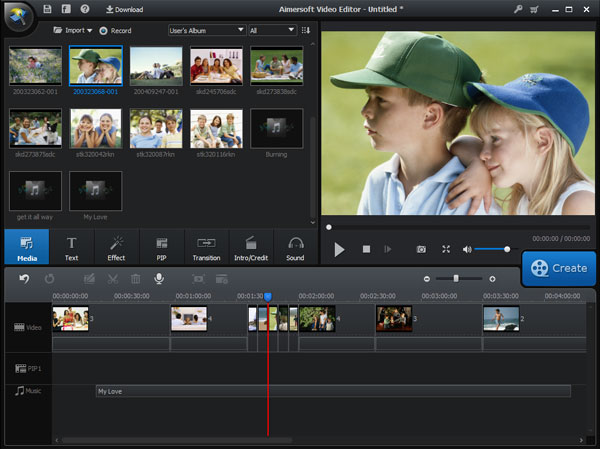
Video Editor supports more formats than iMovie, it has the ability to crop, trim, rotate and combine your videos in just a click.
This video editing software has advanced video effects like Jump cut, Face off, and Mosaic and more. It also enables you to touch up your video with spectacular transitions and sound effects.
What makes Video Editor stand out?
With rich video and audio effects,video editor can tailor sound effects that are very helpful when it comes to getting started with your movie and the software also has automatic transitions.
Another factor which shows that video editor is an good alternative for imovie is the full support for different kinds of formats and advanced editing functions. If you are looking for a good video editor, here we highly recommend Aimersoft video editor, with the free trial version, you already can see the fabulous features.
Fantashow
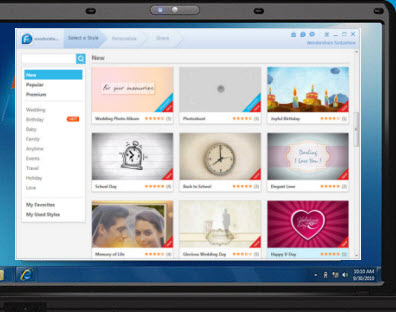
Fantashow makes your video extraordinary by providing tons of video templates. The software support different kinds of format and you can be able to add funny transitions, texts as well as music in order to enrich your video.
What makes Fantashow stand out?
Has a massive video template: This makes your videos stunning; all you have to do is choose a style that you prefer and add your music as well as photos to make a stunning video. It is so easy and the results are great
The software has user-friendly interface: The interface gives you total control and it is easy to learn. All is needed of you is to drag and drop in order to finish your video making in several clicks.
Fantashow makes it easy to share your movies: With this software, you can enjoy your movies and easily share them in many ways.
The software enables you to personalize your story: You can do this out of common videos and photos by creating amazing movies that will impress people and at the same time tell your story.
Light works
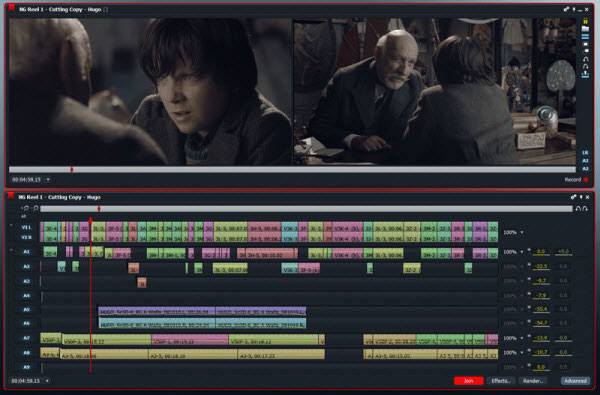
Light works is also a good iMovie alternative for windows. The software allows you to have various visual effects, which include real time tilting effects, over 100 presets as well as multicam editing that is advanced.
The software has a free version for home users, in addition, you can be able to access tips that you can use to solve common problems from the official forum.
What makes Light works to stand out?
- Has a free version.
- The software has various visual effects.
- Has an advanced multicam editing.
Windows Movie Maker

This software is very quick when it comes to adding videos or photos from your pc. With Windows Movie Maker,you can be able to tune your movie just the way you want it to be. It also makes it possible for you to add a theme and share the movie on YouTube and Facebook among others.
What makes Windows Movie Maker to stand out?
- It is quick.
- It is easy to use, especially the editing bit.
- It enables you share your movie.
Corel VideoStudio Pro
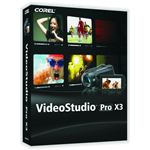
This software has the power as well as the ability to make professional looking feature movies and some quick edits. In addition, CorelVideo Studio Pro has video filters, movie templates, transitions, title effects as well as HD capabilities. The software also has sharing options such as YouTube, Vimeo and Facebook.
What makes Corel Video Studio Pro stand out?
- The software has various sharing options
- It has movie templates
- It gives you the best quality.
Magix Movie Edit Pro (Plus)

It offers you the best value when it comes to your movies. The software has 1000 special effects as well as transitions.
Magix Movie Edit Pro (Plus) makes your movies look unique and is quick. It allows you to import and edit 3D movies, and has an easy to use interface. In addition, the software has a full HD support.
What makes Magix Movie Edit Pro (Plus) stand out?
- It has special effects.
- It is quick.
- It allows you to import and edit 3D movies.
In short, it means that there are iMovie alternative for Windows out there. The alternatives still have the same qualities just as the once you are used to with iMovie.
Which one of these is your favorite?

I would like to be very straight forward here, I have used these software ( not all buy most ) and even experience imovie to be true, I can say from my past experience that none of these alternative come close to imovie.
I would rather say that you should try powerdirector or after affects, both available to windows with 1 month free trial.
i have been using light works for a years it is on of the best alternative for imovie
leonardo david
http://www.leopixel.com
The Fantashow seems great and very easy to operate. Also, I have learned some other tools similar to iMovie from http://www.apowersoft.com/imovie-alternatives-for-windows.html like Adobe Premiere Pro and Video Converter Studio. Both of them also seems cool.
Mkv is but a container, same as MP4 it just contains thing differently and easier to handle really.. in mp4 you can directly edit the H.264 but in the mkv you have different streams on for H.264 and one for audio.
Thanks Jane Sheeba about this article. I am using Video Editor very well
Its like you read my mind! You seem to know a lot about this, like you wrote the book in it or something. I think that you could do with a few pics to drive the message home a bit, but instead of that, this is great blog. An excellent read. I will certainly be back
Very good post! For news and constant updates, perhaps it is the most pragmatic way to do it, through a blog. Of course, the updates must be constant for any company, so as not to lose followers. And again congratulations for the post!