Note taking is an essential task and having a quick way to take notes on your smartphone is desirable. Today, we are taking a look at a note taking app available for Android which claims to be fast and easy to use. Find out if this lightweight and simple note taking app called NoteTaker – Notes and Todo can meet your needs of jotting down quick thoughts, making shopping lists and writing notes and to-dos or not.

NoteTaker – Notes and Todo has been developed by KunRuch Creations and is available for free download for Android devices. It allows you to write quick notes, make lists and is able to auto save your changes. It also features a widget that you can pin to your start screen and access the new note as well as list of your notes easily. Let us take a look at different aspects of this Android app.
Design
This note taking app has minimal and simple design which makes it easy to have a distraction free writing experience. The main list of notes shows a quick glance of your notes and is handy in finding your notes. Recently created or edited notes automatically jump to the top.
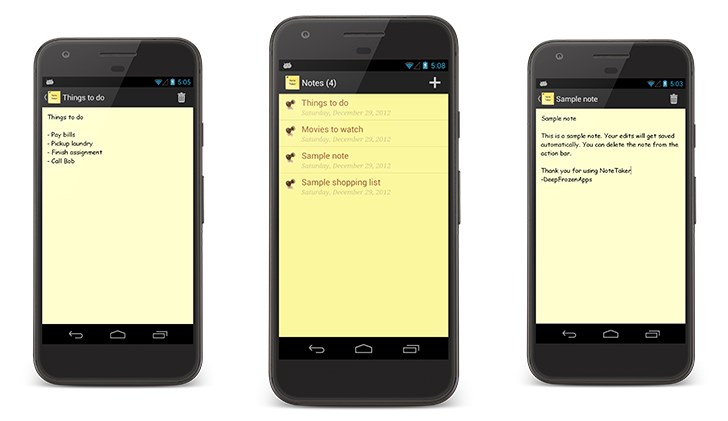
The note editing screen is also minimal and has no additional tool bars (except for the header) or on screen buttons. We do feel that a bit of theme customization could have been provided to allow us to change the colors and fonts of the user-interface.
Features
Feature wise, this app is absolute minimal and has just the basic options of writing new note and deleting notes. Most of the other features such as saving of notes, sorting of recent notes, note title and note preview etc. are automatic and require no additional interaction. We do like the simplicity offered by the app and the automatic features make it quick to take notes without worrying about naming the note or organizing it. A couple of additional features such as recovery of deleted notes and ability to sync notes to a cloud backup service such as Google Drive could have been a plus.
Performance
There is nothing to complain about the performance of this app as it starts instantly and is able to work very fast. The auto-saving of notes is also not noticeable. There aren’t any ads in the app and the app size itself is very small.
Cost
Speaking of the cost, the app is completely free. It doesn’t have any advertisement nor it has any in-app purchases. We talked with the developers and they assured us that all your notes get saved locally and are not transferred to any cloud service to protect user’s privacy. They intend to generate revenues from their other Android apps but not from this one, as they use this app personally and would like it to stay free forever.
Summary
Overall, we feel NoteTaker – Notes and Todo is a solid note taking app and is an ideal choice if you are looking for a fast and no-frills note taking app which respects user’s privacy.
Want us to review your app next? Get in touch using our app submission form.
NoteTaker - Notes and Todo Review
-
Design
-
Features
-
Performance
-
Cost
Summary
Pros:
– Lightweight app
– Fast and easy to use
– Automatic saves
– Includes Home-screen Widget
– Free & No Advertisements
Cons:
– No cloud backup
– No way to recover notes once deleted

