Opera Mini has always been our go-to browser when we are facing slow internet speed. We test it out on the Android Platform to see if this browser is a good fit to save your browsing data while allowing you to surf web without any Ads.

Opera Mini has been around for more than 10 years and was primarily designed for the Java ME platform, as a low-end sibling for Opera Mobile (source). Coming from a trusted name in browsers, the Opera Software company, Opera Mini browser has gone through a lot of changes and is available on Android Platform with a bunch of features such as data saving, native ad-blocking, night mode etc. Arguably, it is one of the best data saving browsers for Android and is the best way to surf the internet with a low-speed connection. Read a complete review below:
Design
Opera Mini has a clean design which takes cues from Google’s Material Design language. The browser interface offers minimal distraction with address bar on top and menu button to access settings and additional options. On the bottom, you have a toolbar for navigating back and forward, going to home and for switching between tabs.
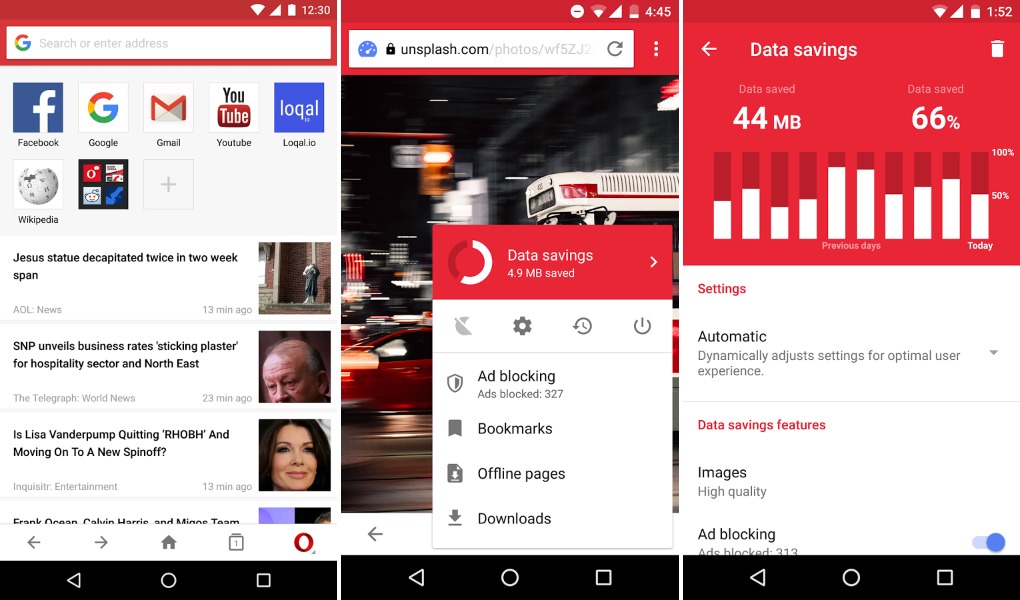
You can switch the layout from mobile to tablet view which will give you access to additional browser tabs at the top of the screen which can be handy in navigating between different opened tabs. However, the bottom navigation toolbar is not present in the tablet mode.
All the settings items are nicely laid out and easily discoverable. You have the option of changing the color scheme from the default red to another color of your choice.
Features
Data Saving and Ad-blocking are one of the biggest features of Opera Mini. There are many additional features offered too such as Night Mode, Reading Mode, News Feed, Bookmarks, Offline Pages and Downloads.
Data Saving feature works well and is able to save you a lot of data. You get to see the data saved for each page, as well as an overall statistics of total data saved so far. However, not all sites work well when the data saving mode is turned on as Opera Mini strips down a lot of page’s data including scripts.
The Ad-blocking works well and Opera Mini is able to strip down almost all ads from websites. Some websites which show native ads are not blocked though. Another downside is that if you disable Data saving mode, then the ad-block stops working.
Opera Mini offers a news feed as start page content which shows tailored news suggestions and articles based on your location and profile. We found many questionable, click-baity and not-safe-for-work kind of news items in this news feed by default. You do get the option to turn it off.
Performance
On the performance side, we were disappointed with the speed the web pages load when the data saving option is turned on. Generally speaking, on a good internet connection, web pages load much faster, however, if you turn on the data saving mode, you will experience web pages loading slower, even though when they are consuming less data. The reason for this could be that during data saving mode, web pages are routed via Opera’s own optimization servers which trim down the web page before serving it to you which takes additional time.
Due to this performance difference, we will recommend you to use Opera Mini for browsing only on low speed internet connection or on a mobile data connection where data transferred is chargeable and you want to consume less data.
Cost
Given that Opera Mini is free to download and use on Android, there is nothing much to complain about its cost. You do get push notifications and news content (with probably ads) shown by default on start page, but you can turn both of them off from settings which is a good thing to have.
Summary
Overall, we find that while Opera Mini is a good option when saving data is a priority. There are many other data saving browsers on Android that you can consider, such as Google’s own Chrome browser.
Submit your app for review and get your app or games reviewed by our editorial team.
Opera Mini Review
-
Design
-
Features
-
Performance
-
Cost
Summary
Pros: – Good to surf the web with slow Internet – Native Ad-blocking – Saves max mobile data for any browser – Feature Packed – Free Cons: – Ad Block only works with Data Saving Option – Some sites don’t work as expected when Data Save Mode is On – Spammy & Questionable News Content in Recommendations Download Opera Mini

