
So Microsoft has officially launched Windows 10! Is that something you’ll be excited about? Let’s find out.
First of all the new version of the OS will be available as a “free” upgrade for current Windows users who have a genuine copy of the OS – in particular, for users running Windows 7 and 8.1; and also for Windows phone 8.1.
However in order to avail this free update, users should upgrade within the first year of launch.
If a user fails to upgrade within the first year, he/she will have to pay $119 (approximately Rs. 8000) for the Home version of Windows 10 and $199 for the Professional version (approximately Rs. 12000).
This probably is a clever move by Microsoft to push people to start using the new version of the software. At the same time this also means that Microsoft may be looking to shift to a subscription based model for its flagship product.
So if you are running a genuine version of Windows 7 or 8.1 or have a Windows 8.1 phone, don’t delay and get your free upgrade of Windows 10 ASAP.
Following the failure of Windows 8, people are not really convinced to believe the hype on Windows 10. Nevertheless, Windows 10 has some cool feature inclusions and upgrades. Let’s review them below.
Hello Spartan! Good bye Internet Explorer 🙂
Even though one can download and use any browser of their choice, this one looks a promising stuff to me. The Internet Explorer is gone for good.
Given that Chrome is a pretty successful browser and Firefox has lost its fame the all new Spartan has some scope. But the good news here is that Internet Explorer is gone!
I now use a Mac but when I used to use my Windows laptop, I would make sure I never accidentally click on the IE icon, coz it might take ages to close it again.
I NEVER used IE on my Windows system except for downloading Chrome. And on occasions when my bank asked me to use IE, I gladly used Chrome with the bug.
OK let’s talk about Spartan. The new browser offers distraction free browsing (this one is promising). You can sync your browser across your PC, lap and Windows phone.
You can take notes, annotate and share from right within the Spartan.
Xbox app

Now if you are a gamer, you will be excited about this. The Xbox gaming app and Xbox live are available in Windows 10 and you can see the list of your games in the app.
You can also browse from the collection; the app also allows you to chat with other gamers about the games and playing techniques. This makes the app more social and more enjoyable.
You can record clips while you play the game and share them with other gamers. You can also share the games and comment on them via the game DVR that is included.
If you have an Xbox console, you can stream games from your console to your Windows 10 computer.
Cortana (yes you have it)
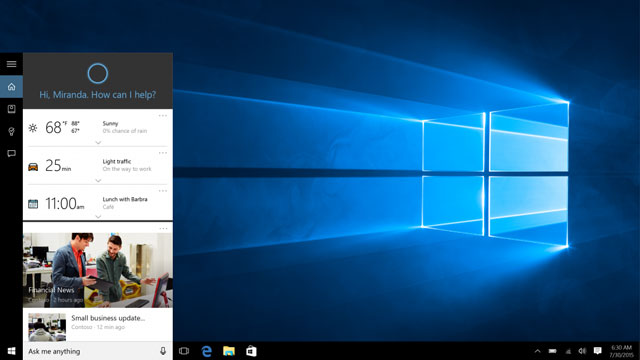
Earlier it was rumoured that Cortana won’t be available in India. But now it is evident that it is indeed available. The personalised visual assistant and the Siri rival is indeed a promising addition.
Over various countries, Cortana is given different feel and personalisation. In India Cortana will help you admire and celebrate Sachin Tendulkar.
With proper set up and personalisation Cortana can be your highly effective personal digital assistant. How much it will be of useful really depends on how you set it up.
You can set up Cortana to remind you of events and meetings since it has access to your Calendar. And, it does a lot more than merely acting as a reminder software.
If you are using a Windows 8.1 phone, this video should help you with enabling Cortana (works for users in India).
Cross device unification and compatibility
This could be a big deal for users who constantly change devices as they move – like one in the office, one for the road and another at home.
Continuum is the feature (aptly named) that comes in Windows 10 that allows the OS to run on all devices like the PC, phone, 2-in-1s and tablets.
Continuum can detect when you remove the keyboard from a 2-in-1 system and will automatically switch to touch screen mode.
A unified Market place for the apps and apps having common unified interface (like the Calendar, Office etc.) across different devices are nice improvements!
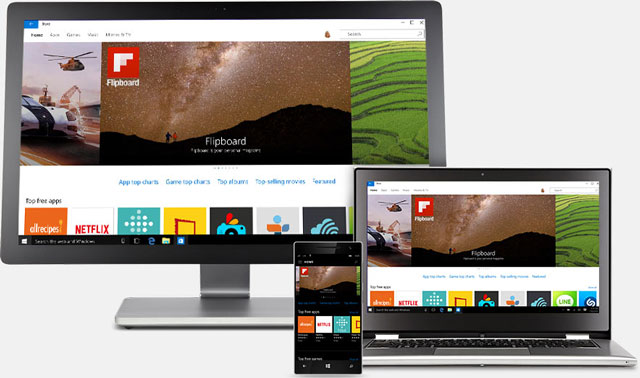
There is a photo app that is much like Google+ that actually automatically enhances your photos. The photos taken on multiple devices stored in One Drive will be unified and any duplicates will be automatically deleted.
The start menu, notification and action centre!
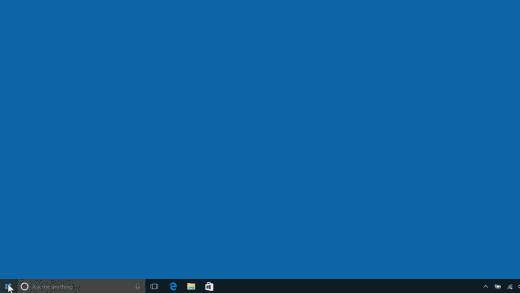
You can freely access the start menu even in full screen mode. The ease of access to the start menu has been quite a drawback with Windows 8.1 and that is now resolved.
The notification centre will have notifications from your email account, weather and subscriptions – and the notifications will be synced across your devices.
The action centre is a handy shortcut that lets you quickly turn on and off the wi-fi and bluetooth.
Also you now have the control panel and settings in one place.
The downsides and loss of apps/features?
Yes there are quite some. Due to the failure of Windows 8, people are actually hesitant to hop on to Windows 10. So it is not clear how successful the launch of Windows 10 will be, in the first place.
Even though there are quite some nice additions and enhancements, most of them are not innovative and enticing enough to persuade people to get on.
Windows media centre will be gone in Windows 10, so you have to look for an app/software to watch videos. In addition, Windows 10 is getting bit stricter with the usage of third party apps like iTunes, Chrome etc. You will have to go through the compatibility test of “Get Windows 10” app in order to install and use these kind of third party apps.
Windows 10 Pro users will be able to defer updates while Home Edition users don’t have this option and the system will automatically update! This could be a pro for some and a con for some.
Have you upgraded to Windows 10?
Given the features and expectations, some people will be excited about the upgrade, while some might just ignore it.
What’s your opinion? Have you upgraded to Windows 10? Will you give it a try? Share your thoughts in the comments below.
