
Without warning, your iPhone’s home button stopped working. No matter how many times you press the home button, it either fails or inconsistently responds. There’s no reason to panic if you have warranty since Apple has you covered. But even if you’re out of warranty, you shouldn’t sweat it out because you can still fix your broken iPhone home button, DIY style.
Step 1: Fix software glitches
Software glitches can affect the functionality of hardware and in this case, it could be your home button. To fix a software-related malfunctioning of the home button, launch a stock application like Safari and keep it open.
Next, hold down the sleep button. When prompted to “Slide to power off,” release the sleep button and hold down your iPhone’s home button. Wait for 5 to 10 seconds until the app closes. Check to see if your home button is now working.
Note: If this method doesn’t work, reset your phone to factory settings. If it works, it’s also a sign that a software glitch caused the problem. Consider updating to the latest iOS version to avoid this from happening again. If it doesn’t work, you can try the next method which involves cleaning your home button.
Step 2: Clean your home button
Dirt and moisture are the two greatest enemies of a smartphone. They can get into the round crack surrounding your home button and keep it from functioning.
To clean it and the area underneath, you need 99% isopropyl alcohol. Now, put your iPhone on a flat surface. Place 2-3 drops of it on your home button while carefully avoiding the screen. You can use a dropper or syringe to place the drops.
Using a hard, dull object such the back of a pen, repeatedly tap the home button and allow the alcohol to seep through the crack. Wipe any alcohol left on the surface and don’t use your iPhone for the next 10 minutes or so.
Then, check to see if your broken home button now functions. 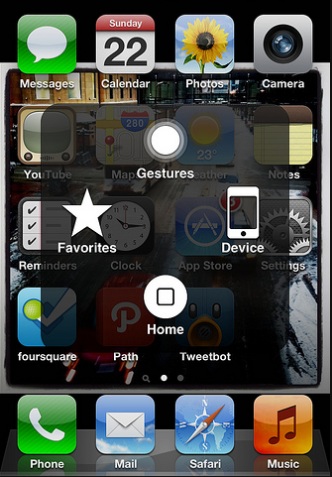 You can repeat this step several times to see if it works. If your home button continues to malfunction after several attempts, proceed to step 3.
You can repeat this step several times to see if it works. If your home button continues to malfunction after several attempts, proceed to step 3.
Step 3: Realign your home button
A misaligned docking port can also result in a malfunctioning home button by causing it to sink. With the following procedure, you can realign your docking port and lift up the home button.
Start by placing your iPhone on a flat surface. Then, attach it to a 30-pin dock connector. Gently push down on the connector using one hand and click on the home button with your other hand. Remove the cable and check if your home button is functioning.
My iPhone’s home button is still malfunctioning. What do I do?
If your home button continues to malfunction after performing DIY repairs, your next best option is to have it fixed by a professional. For the meantime, you can enable Assistive Touch to replace the function of your home button.
You can do this by going to Settings > General > Accessibility > Assistive Touch. Turn it on and a round button will appear on your screen. This guest post is written by Paul from Broadbandexpert.com

Awesome. I used the isopropyl trick and it got my home button un-stuck. Thank you so much. You saved me from buying a new iPhone. They aren’t cheap.
Hi Dylan,
I’m glad this post have helped you resolved the problem. It feels good to have contributed an article that actually helped people you do not know 🙂 I’m so happy and thanks for the compliment. And you’re right, iphone’s aren’t cheap.
Great post… Just what I was Googling for since today morning.. Actually my friend told me his home button isn’t working and asked me for some help. So, for my friend, I was looking here and there for some DIY tutorial to fix it. Thanks for the effort to put up this so helpful article ( and saving me from pulling out my hairs 🙂 )
Glad to help Michael 🙂
You’re a lifesaver, Jane. Soultion #1 involving the sleep and home keys worked an absolute treat! iPhones can be really trying sometimes so it is nice when I can google a solution and get it instantly without having to pull my hair out for days on end. I was going to pay to get it fixed too! You’re a star!
That’s so helpful. One of my friends experienced this problem. His home button went wrong and been the same. This can really help him.
Great post on fix broken iPhone home button. This is really good to learn things. But I haven’t used iPhone. But hope it will be useful for me in future.
Thanks for the guide Jane. Breaking of iPhone Home Button is a common thing. Even I faced same problem some months ago.