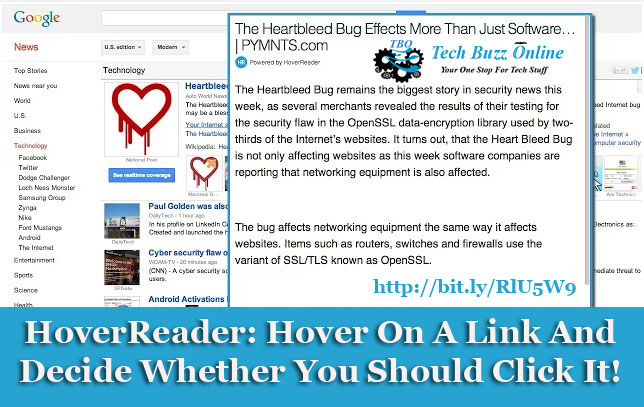
HoverReader is a Chrome Extension that can help you with one problem – peeking into what’s on the other side of a link.
Links are part of web. There are links everywhere – on a blog post (as references), on a page (again as references or as direction to more info), or on a search results page.
So do you have to click on every link to see what the page is about? Nah! That’s why headlines are written. But not all headlines are genuine.
I mean, it is a matter of preference and and differs from different person’s perspective. I may find that a blog post or an article has delivered what it promised (in the headline) but you might not feel so – its totally a matter of preference.
In this case, there is no choice but to click on the link (that you find interesting) to find out what’s on the actual page. But then if you don’t like what you see, you have to bounce back and you waste your precious time.
Well it could be just a couple of seconds or a minute, but think about the number of such links you click everyday? Then the time you waste in clicking and bouncing back could easily about to minutes or even hours!
HoverReader, a Google Chrome extension comes to rescue here. With this extension you can simply hover on a link on the web page to see what’s on the page – as shown below:
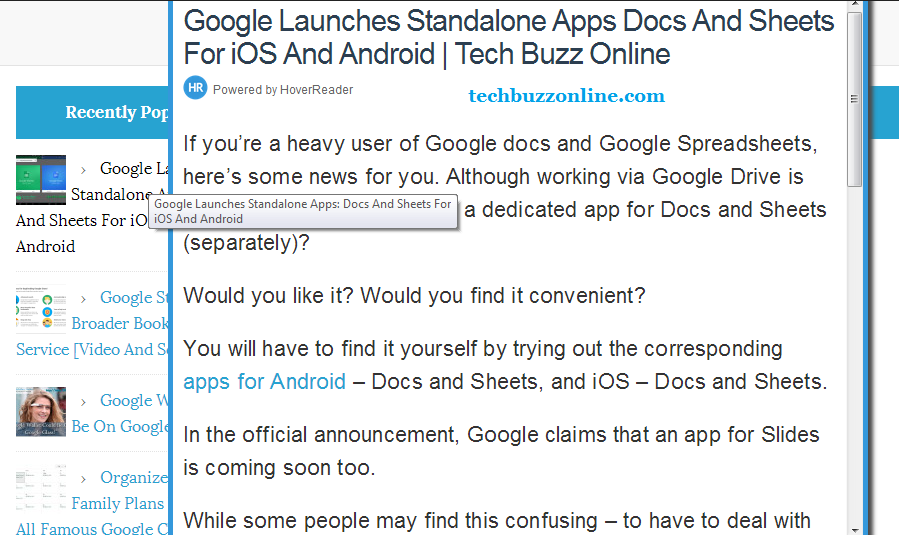
As you can see, I am hovering over the link to this post and the pop up window powered by HoverReader shows me what’s on the page. Keeping my mouse hovered over the link, I can use the scrolling wheels, or the up/down arrows or my touch pad to scroll down the pop up content (take note of the scroll bar on the side of the pop up window).
It is not just with text link, HoverReader does the same job with image links too! Here’s an example:
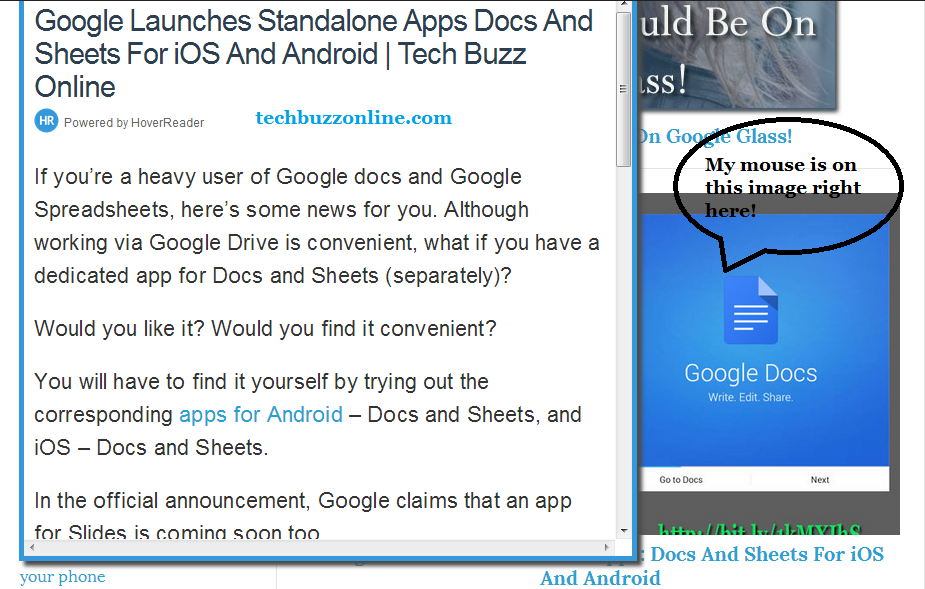
I however noticed that the hover didn’t work on search results – but hey, the developer didn’t claim so. So I will leave it as a suggestion or a feature request here!
Advantages of HoverReader
- It saves you a lot of time by keeping you from having to click on every link to find out what’s on the page
- Comes in handy when you are busy
- You need not break your reading of a particular article by clicking on a link and moving on to the next page in the middle of it.
- Installation is very quick – doesn’t even need a Chrome restart
Disadvantages of HoverReader
- Can be quite a distraction on sites that have many links
- The formatting of the text inside the popup window is not to my liking and I cannot change it
- There are no preferences/options to customize things like look, turning on and off the HoverReader on certain pages, etc.
- If you are a website owner, you could lose a lot of clicks since people can read almost all of the content in the hover window!
HoverReader: There’s room for improvement!
Certainly, here are my suggestions!
- Adding options/preferences to add user preferences.
- Eliminate the delay in the opening of the pop up.
- Support for search links! This could make HoverReader a life saver!
- The extension could be made available to other browsers as well.
So give HoverReader a try and find out if you like it or not 🙂 Let me know your thoughts about this Chrome extension.
