
Building your own desktop computer can be both rewarding as well as time consuming. If you are new to building desktop computers, it is recommended to do deep research before you start building one. Here we take a look at websites that can help you choose perfect components for your computer build.
Whether you are building a gaming computer, or are looking for a video editing and streaming PC, getting the components right matters a lot. Moreover, upgradability of the desktop computer in future is also a concern. Choosing the right set of motherboard, PSU and cabinet can make a lot of difference.
What if, we can easily get advice on desktop computer parts to choose for experts. Fear not, these websites do exactly that. You can specify your ideal expected work from your computer and get a right build according to the latest technology available. Do also make sure that the PC you are building is compatible with latest Windows.
Let’s have a look at the best PC building sites:
1. PC-Builder by CGDirector
If you are building a computer for work, then this is your best destination to pick parts for your computer. All you need to do is specify the main purpose and your budget and voila, you get a PC build fitting your budget and right for your purpose.
The site allows you to specify purpose such as Video editing (Adobe premiere), Photo Editing (Photoshop), Graphic Design (Illustrator), 3D rendering and animations (Blender, Maya). The only drawback is that this site does not recommend a build for people looking for gaming desktop or for game streamers.
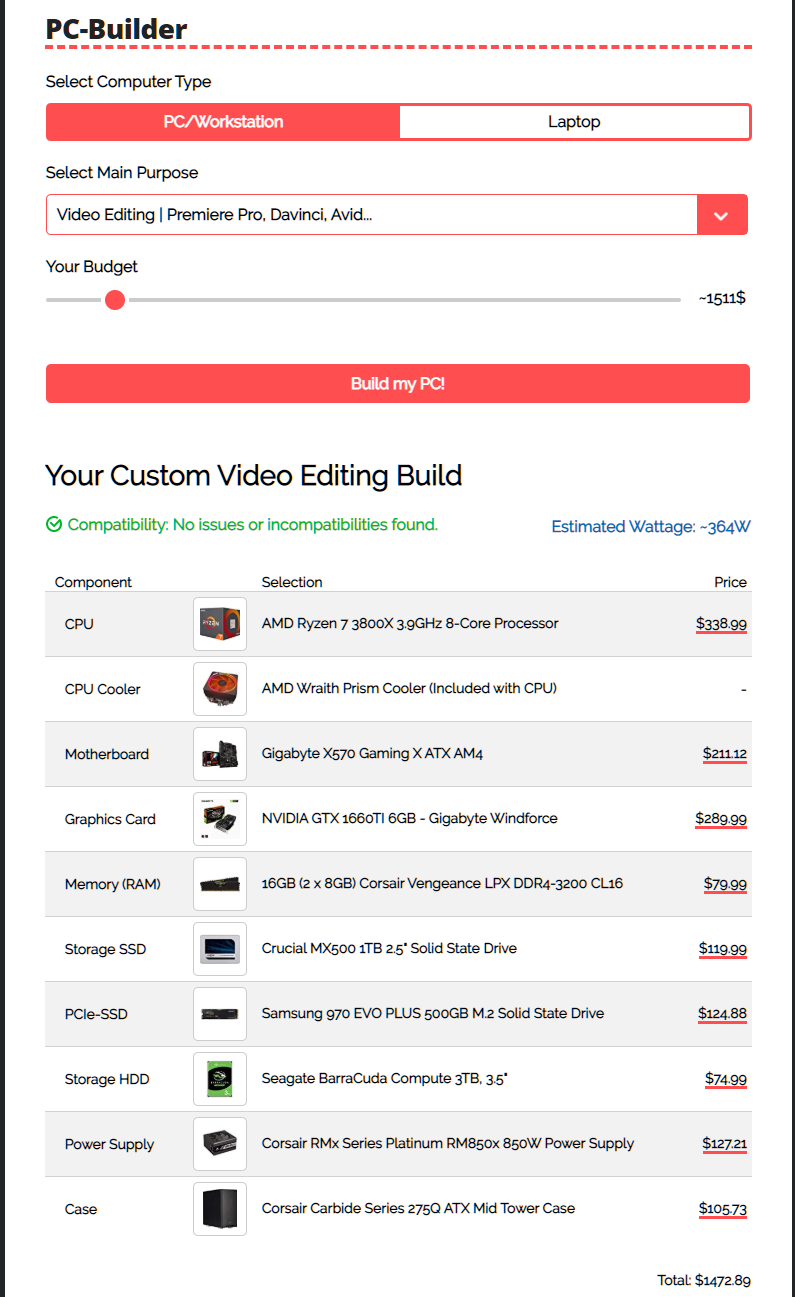
The website also lets you know if there are any compatibility issues in your build and the total estimated wattage consumed by the computer under normal load. This can give you an idea of the room to upgrade the PC components in future and the best power supply to choose for your desktop.
2. Logical Increments
Logical increments present you with a step wise build under different budgets. All these builds are meant to be versatile, hence they are good for any purpose including gaming, video editing, photo editing etc.
The site also suggests, different upgrade option in each tier. You can also find different build guides on the site which can help you build a more specific purpose computer, such as a home theatre computer, 3D rendering and animation PC etc.
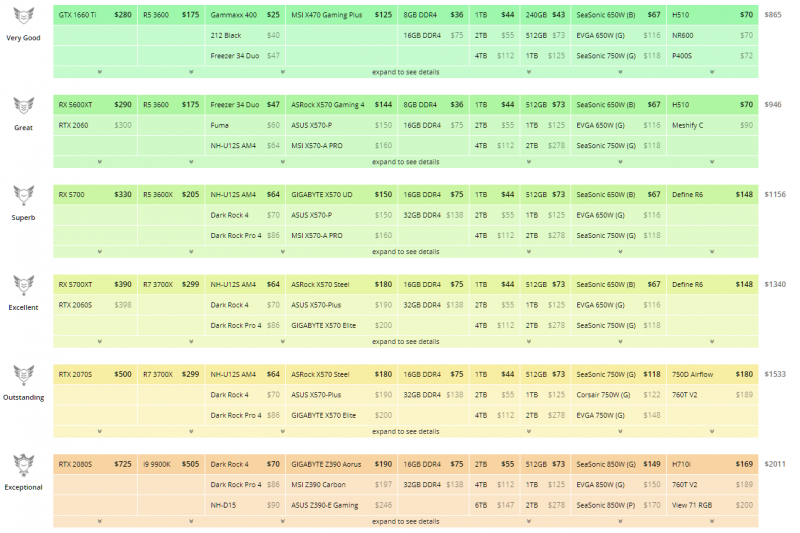
Do also check out their game build guides, that can help you understand the requirements of your favorite game and build a computer accordingly.
3. PCPartPicker
PCPartPicker is a great site when it comes to building your own computer. This site has a system builder, where you can make a custom build on your own with compatibility warnings and PSU requirements. You can also browse their completed build section to look for computer builds that other people have made including the pictures of their setup.
Their build guides section can also help you in case you get stuck building your own computer. You can create a profile to leave comments on other people builds or the build guides.
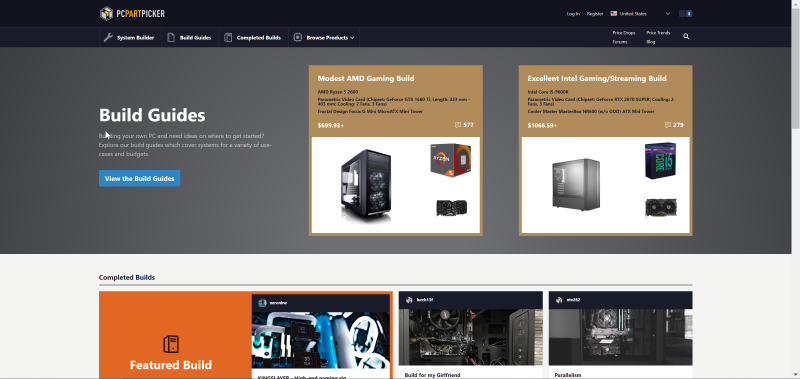
The website is also good for browsing all the products that are available to build your own computer. Do check it out.
4. EnvyBits
While this is a newer site built by a PC builder enthusiast. However, the site aims at providing fair value and honest results to anyone wanting a computer. Not only does this site suggests you a desktop computer build under your budget, but it can also suggest you a PC upgrade path for your current build.
There is also a game planner which allows you to make a customized build for your favorite game such as Counter Strike, Witcher etc.
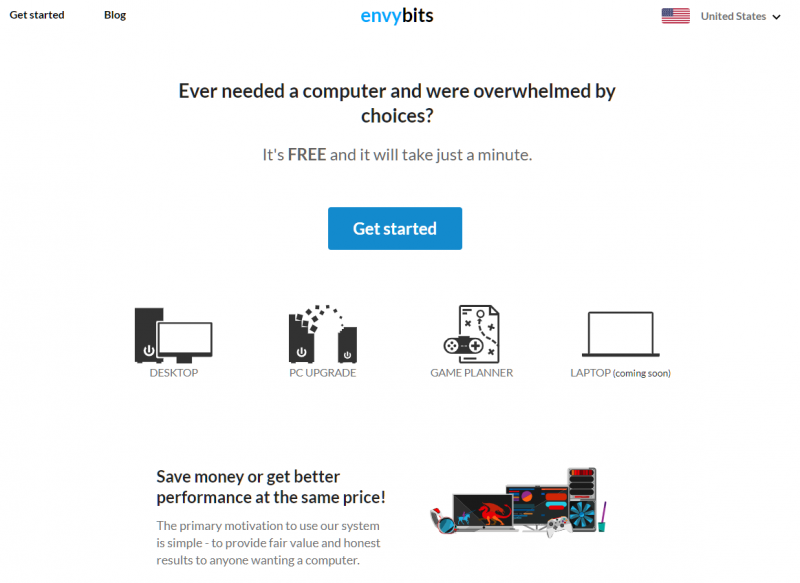
You can specify your country of residence to United States, France, UK etc. and get part prices in your local currency. Overall, the site is minimal and has room to improve in terms of usability and design.
5. Reddit /r/buildapc
Ever wanted to get an expert opinion on your build? Well, this subreddit is exactly for that purpose. You can easily get advice on how to improve your build, gotchas while looking for computer parts and advice related to how you can make your build cheaper.
You can also ask suggestion of individual PC components and discuss about upcoming new technology from different manufacturers such as Intel, AMD and NVidia.
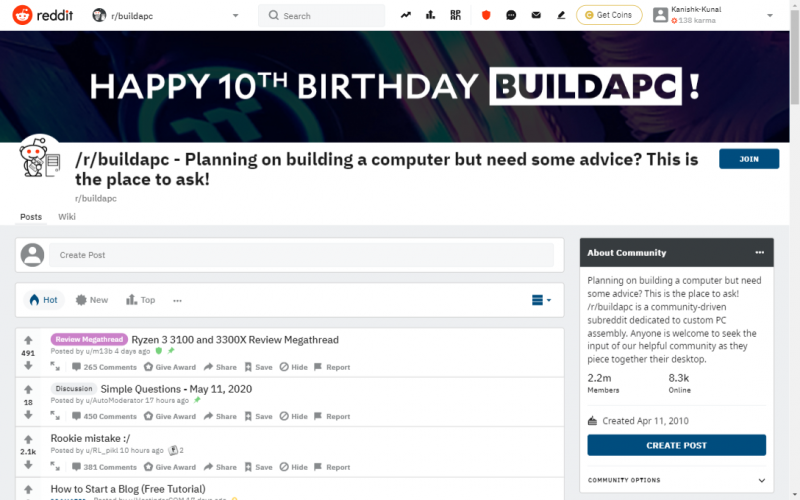
There also subreddits such as /r/buildapcforme where you can give your budget and purpose and get a build advice from experts.
We hope that these websites will be helpful when it comes to building your own desktop computer. There are numerous YouTube videos that can guide you step by step on how to build a PC yourself. Here is one such video:
Do take advantage of the sites mentioned above and build yourself a dream desktop setup that you always wanted. If you are choosing between a laptop or a desktop, then our article on laptops might be of help.
Do you have any other PC building sites that are helpful in building your own computer? Let us know in comments below.

