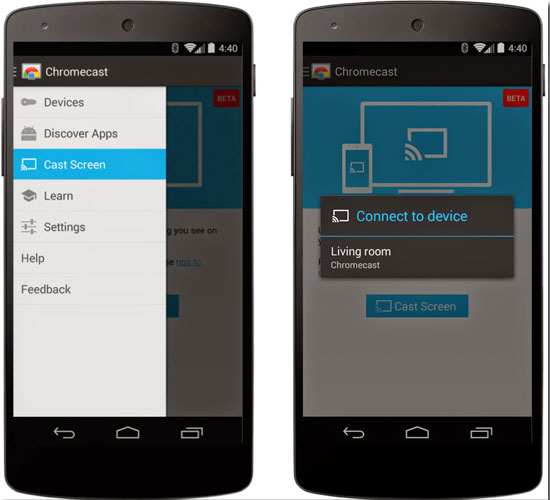
Google’s Chromecast Android app bridges your Android device and your television by allowing you to mirror or “cast” anything on your Android device’s screen to your television. What you mirror need not be a video or a picture but it can even be an app. Technically what you see on your Android device can be mirrored to your TV screen. The feature was originally announced by Google at the I/O 2014 developer conference.
The “casting” feature is currently in beta and will be rolled out in the next few days. In order to start mirroring you need to launch the Chromecast app from your Android phone or the tablet. From the app’s navigation menu select “Cast screen” and then select the device connected to your Television. If you are a Nexus phone user you have an edge – this feature can be accessed via the device’s quick settings menu.

According to Ambarish Kenghe, the Chromecast product manager, you and your friends can relish the moments of your last trip by casting the pictures on the big TV screen; or you could scope out the scenery for your next family vacation using Google Earth!
The mirroring feature is currently available for only a handful of phones but Google has planned to extend the feature to more phones in the near future. At the moment, if you have any one of the following phones, you can use this feature: Nexus 4, 5, 7 and 10, Samsung Galaxy S4 and S5, Galaxy Note 3 and 10, HTC One M7, LG G2, G3 and G Pro 2.
